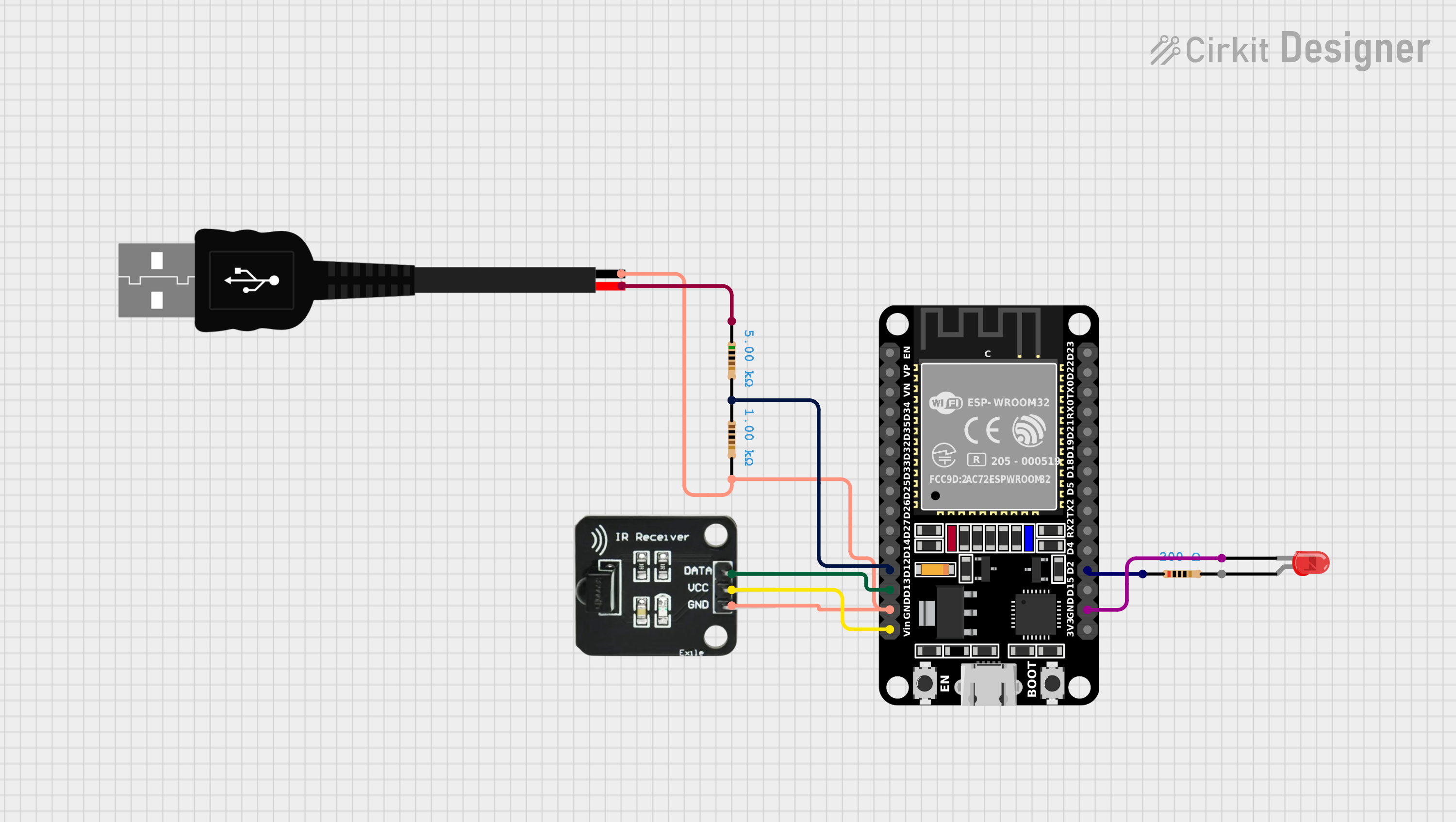Basic Setup
The device consists of an ESP32 development board connected to an infrared receiver, which captures signals from the Firestick remote, and an infrared LED, which transmits signals to the projector.
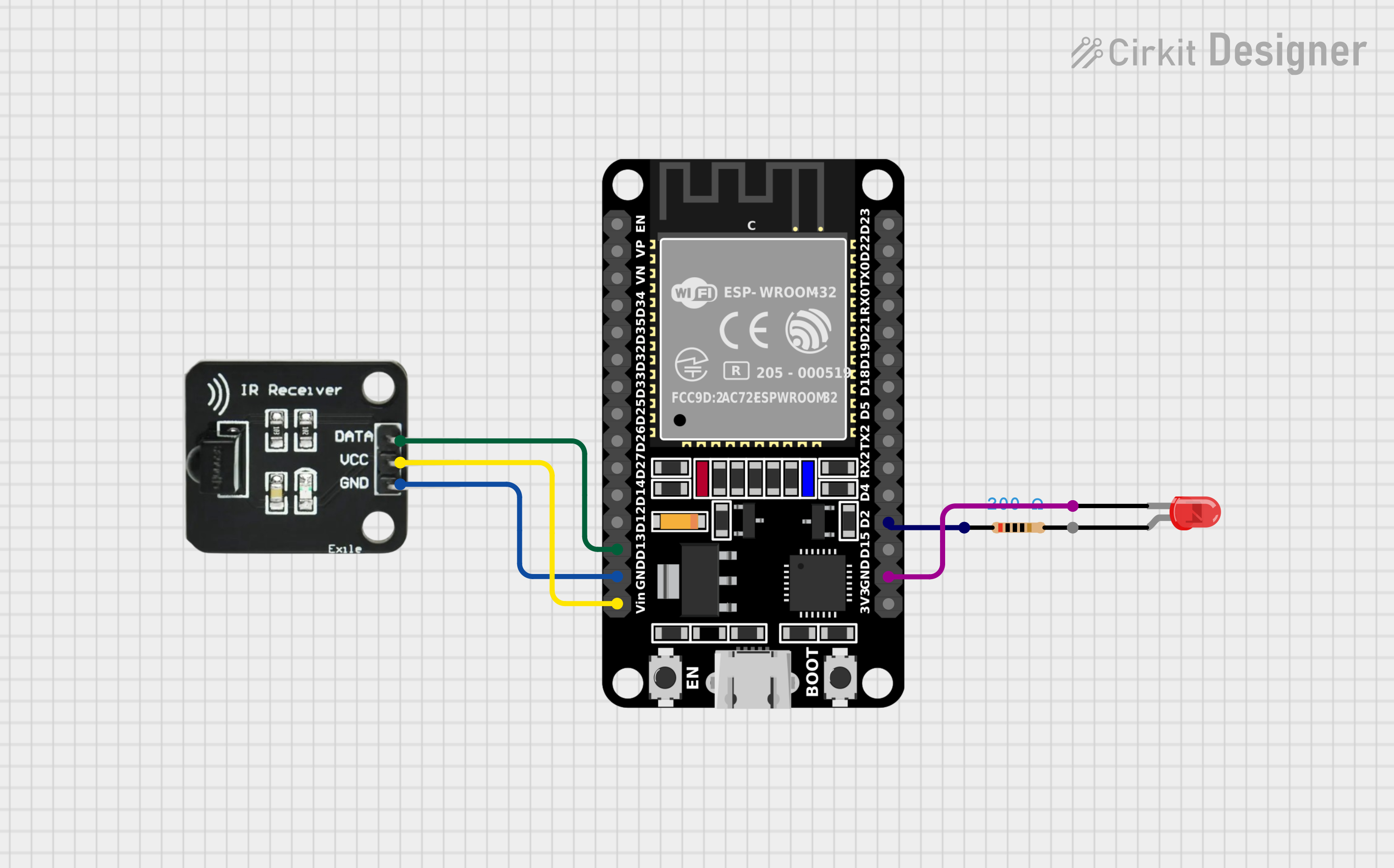
Capturing IR Signals
Before developing the signal translation firmware, I first needed to capture the exact IR codes used by both remotes. To achieve this, I wrote a simple ESP32 program that continuously listened for incoming IR signals and printed their hexadecimal values to the serial monitor. By pressing each button on both remotes and recording the output, I was able to identify the specific signals required for translation.
#include
#include
const uint16_t RECV_PIN = 15; // IR receiver connected to GPIO 15
IRrecv irrecv(RECV_PIN); // Create an IR receiver object
decode_results results; // Store received IR data
void setup() {
Serial.begin(115200); // Initialize serial monitor
irrecv.enableIRIn(); // Start the IR receiver
}
void loop() {
if (irrecv.decode(&results)) {
Serial.print("IR Code received: ");
Serial.println(results.value, HEX); // Print the received IR code in hexadecimal format
irrecv.resume(); // Prepare for next signal
}
}